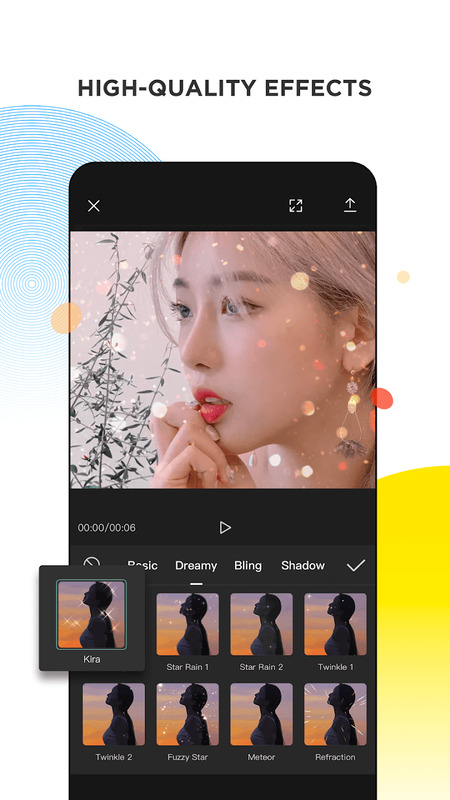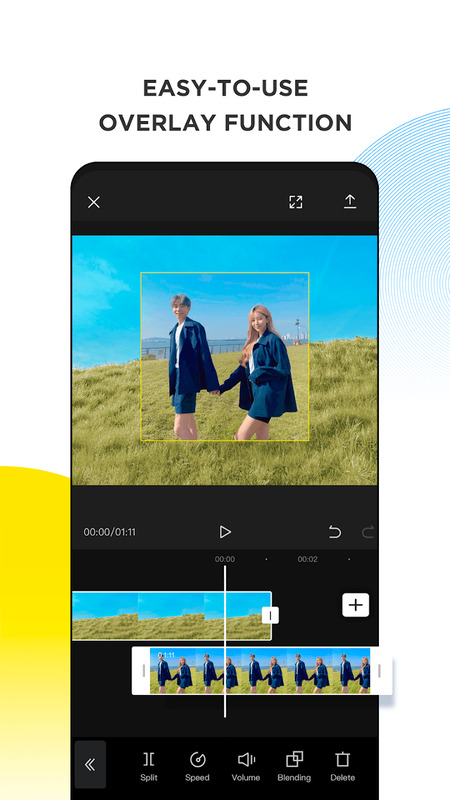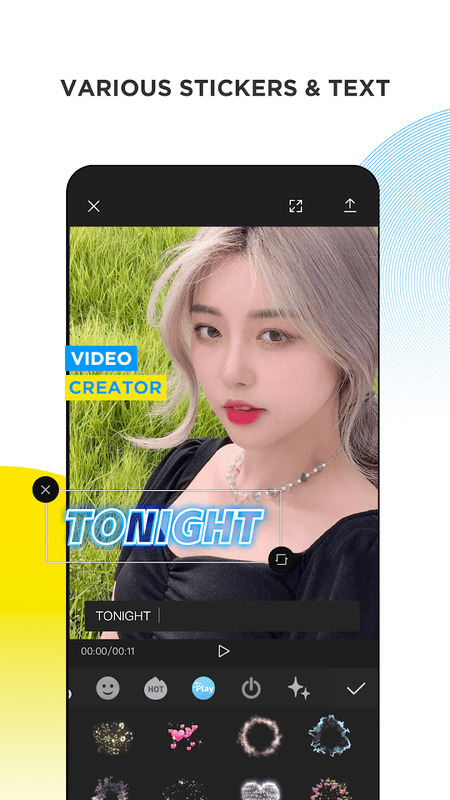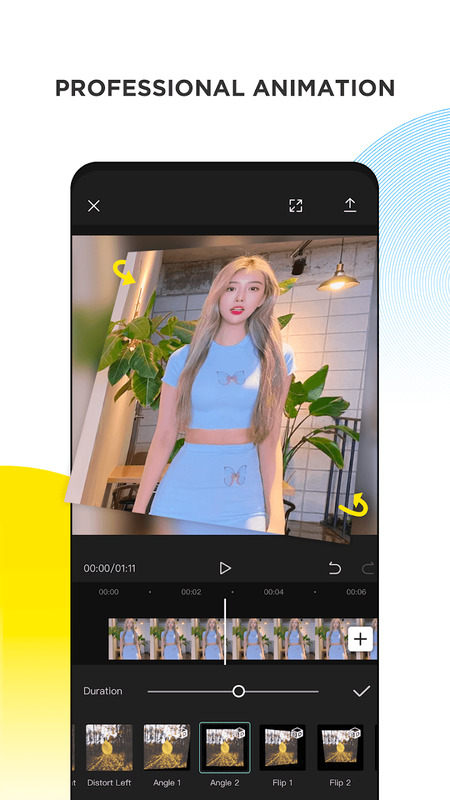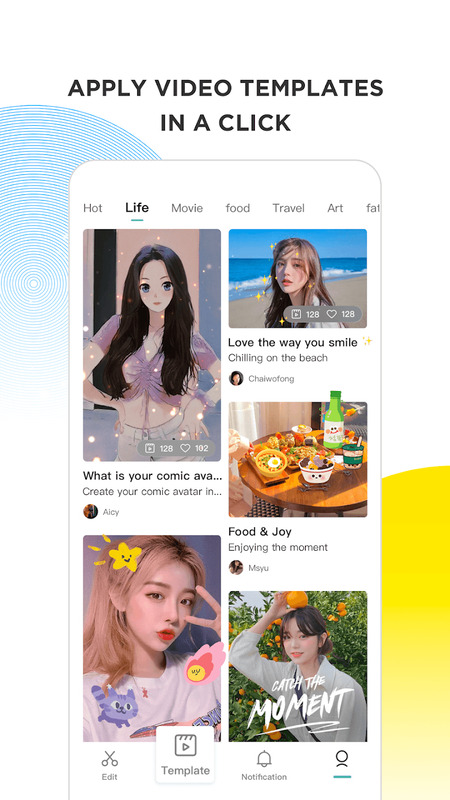Download CapCut APK 14.0.0 Free for Android
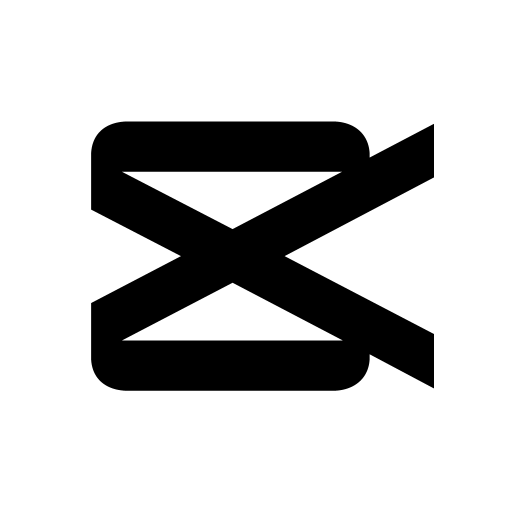 Offline
Offline- Android 5 +
- Version: 14.0.0
- 208.64 Mb
Updated to version 14.0.0!
CapCut APK: What Makes It the Best Video Editing Tool?
CapCut is a free, all-in-one video editing app developed by Bytedance Pte. Ltd. It provides tools for trimming, merging, and enhancing video clips with professional-grade effects. Designed for Android devices, CapCut simplifies video editing for everyone, from beginners to experienced content creators.
Why is it so popular? CapCut combines an intuitive user interface with powerful editing features. It helps users create stunning videos for platforms like TikTok, Instagram, and YouTube. With no subscription required for basic tools, it is accessible to anyone who wants to craft creative and engaging content.
What sets CapCut apart? It’s not just another video editor. The app offers advanced options like keyframe animations, chroma key for green screen effects, and high-quality exports. Whether editing a casual clip or producing a polished masterpiece, CapCut delivers professional results in minutes.
CapCut Key Features: Templates, Keyframe Animation, and More
CapCut is packed with features that make video editing easy and enjoyable. Here’s a breakdown of its most useful tools:
1. Basic Editing Tools
- Trim and merge: Cut out unwanted parts and combine clips effortlessly.
- Speed control: Create slow-motion or fast-forward effects to add drama or energy.
- Text and stickers: Add captions, subtitles, or fun stickers to personalize videos.
Advertisement
2. Advanced Features
- Keyframe animations: Add smooth transitions and movements for professional-grade effects.
- Chroma key: Replace green screen backgrounds with any image or video.
- Multi-layer editing: Use Picture-in-Picture (PIP) for complex, layered projects.
3. Creative Enhancements
- Filters and effects: Apply cinematic filters or trendy effects to elevate your content.
- Text-to-speech: Generate voiceovers directly from written captions.
- Motion tracking: Keep text or elements locked to a moving object in the video.
4. Convenient Sharing Options
- Social platform integration: Export videos in aspect ra High-resolution exports: Support for sharp and professional-looking videos.
Why Users Love These Features
CapCut bridges the gap between beginner-friendly tools and professional-level capabilities. For example, keyframe animations once felt daunting, even for experienced editors. Now, anyone can add smooth transitions with a few taps. Imagine uploading a TikTok video that rivals content from major creators without needing expensive software. That’s the magic of CapCut.
What’s my favorite feature? Personally, the chroma key is a game-changer. Swapping out plain backgrounds for dynamic visuals is as easy as a drag-and-drop. It’s made my social media posts stand out effortlessly.
Summary Table of Key Features
| Feature | What It Does | Who It’s For |
| Trim and Merge | Basic edits for video length and flow | Beginners |
| Keyframe Animation | Adds movement to clips and text | Intermediate to advanced users |
| Chroma Key | Replaces green screen backgrounds | Content creators using special effects |
| Multi-Layer Editing | Combines clips and overlays | Advanced editors |
| Text-to-Speech | Converts captions into voiceovers | Accessible for all |
This range of features ensures that every user, from kids making fun clips to influencers growing their brand, finds tools suited to their needs. CapCut has it all. Simple enough for first-timers, yet powerful enough to produce professional results.
Top Benefits of Using CapCut for Video Projects
CapCut makes video editing accessible, efficient, and fun. Why choose this app over others? It simplifies the editing process while offering powerful features for free.
1. Ease of Use
Anyone can learn CapCut. The app’s intuitive interface ensures beginners feel confident editing videos in no time. No need for advanced training or tutorials just open the app and start creating.
2. Time-Saving Tools
CapCut’s pre-designed templates and automation options reduce the time needed to create professional videos. Features like auto-captions and text-to-speech save hours for creators.
3. Cost Efficiency
Unlike many competitors, CapCut offers most premium features without requiring a subscription. Users can create high-quality content without spending extra.
4. Professional Results on Mobile
CapCut delivers desktop-level editing tools like multi-layer editing and high-resolution exports directly on your Android device. No bulky equipment or software required.
5. Versatility
Whether you’re making casual TikToks or full-length YouTube videos, CapCut adapts to your needs. It’s designed for creators of all levels, making it a go-to tool for every project.
Advertisement
6. Social Media Ready
CapCut optimizes videos for platforms like TikTok, Instagram, and YouTube. Share stunning content seamlessly without worrying about formatting or resolution issues.
CapCut System Requirements for Smooth Multi-Layer Editing
Wondering if your device can handle CapCut? The app runs smoothly on most modern devices. Here are the basic requirements:
| Platform | Basic Needs |
| Android | Compatibility with current versions of the OS |
| Processor | Smooth operation on standard processors |
| Memory | Sufficient to handle multi-layered editing |
| Storage | Enough space for editing and saving projects |
CapCut is lightweight, ensuring it performs well even on budget Android devices. However, for advanced features like high-resolution editing, a device with more power and memory is recommended. High-performance devices provide smoother rendering and faster exports.
How to Install CapCut APK and Unlock Powerful Editing Features
Getting started with CapCut is simple and straightforward. Here’s how you can set it up on your device:
- Check Compatibility: Ensure your Android device meets the app’s basic requirements.
- Locate the App Store: Visit a trusted app store compatible with your region.
- Search for CapCut: Type "CapCut" in the search bar and verify the developer’s name, Bytedance Pte. Ltd., to avoid imitations.
- Install the App: Click the install button and wait for the download to complete.
- Open CapCut: Launch the app and sign in or create a user account for added features like cloud storage.
Once installed, start exploring the interface, experiment with templates, and create stunning videos right away. It’s that easy!
CapCut Mod APK: The Ultimate Tool for Stunning Video Content
CapCut Mod Apk is a must-have app for anyone looking to create stunning videos effortlessly. With its balance of beginner-friendly tools and professional-grade features, it empowers creators of all levels. Whether you’re a student making fun clips or an influencer building your brand, CapCut delivers the tools you need without the hassle.
Start exploring the endless possibilities today and unlock your creative potential with CapCut!
FAQs about CapCut
- Updated March 29, 2025
- Price$0
- Installs 260 +
- Rated for Mature 12+
At HEYAPKS, you can quickly download the latest version of CapCut.apk - No registration or SMS required!